- Charge the Case: Ensure the Earbuds charging case is charged using the provided Lightning cable.
- Place Earbuds in the Case: Open the charging case lid. Insert the AirPods into their designated slots in the case. Make sure the earbuds are properly aligned with the charging contacts.
- Enable Bluetooth: On your device (iPhone, iPad, Mac, etc.), go to the Settings app and enable Bluetooth.
- Open Case Near Device: With the Earbuds inside the case, hold the case close to your device (ensure it’s unlocked).
- Automatic Connection: Once paired, the Earbuds will automatically connect to your device when you open the case near the device and put the AirPods in your ears
- Using the AirPods: Play/Pause Audio: To play audio, music, or podcasts, simply start playing content on your device. Remove one AirPod from your ear, and the audio will pause automatically. Put it back in your ear to resume playback.
- Charging: Charging Earbuds: When the AirPods are low on battery, put them back into the charging case. They will start charging automatically.
- Charging the Case: If the charging case itself is low on battery, connect it to a power source using the provided Lightning cable.

Quran Speaker With Azan Colorful Light AED 159.00 Original price was: AED 159.00.AED 95.00Current price is: AED 95.00.

Wiwu Sonic Electric Toothbrush (Wi-TB001) AED 199.00 Original price was: AED 199.00.AED 115.00Current price is: AED 115.00.
AED 89.00 Original price was: AED 89.00.AED 49.00Current price is: AED 49.00.
- Orders placed before 11:00 AM: Same-day delivery.
- Orders placed after 11:00 AM: Next-day delivery.
- Free delivery

Description
SKU: 3549
Customer Reviews
Rated 0 out of 5
0 reviews
Rated 5 out of 5
0
Rated 4 out of 5
0
Rated 3 out of 5
0
Rated 2 out of 5
0
Rated 1 out of 5
0
Be the first to review “Rebenuo TWS Wireless Earbuds2 Pro-15” Cancel reply
More Like This
Goui Mag wireless Power Bank Magnetic 10000mAh
Porodo Soundtec Trip IPX5 1500mAh
AED 79.00









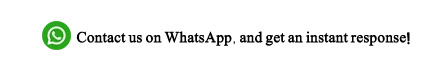












Reviews
Clear filtersThere are no reviews yet.